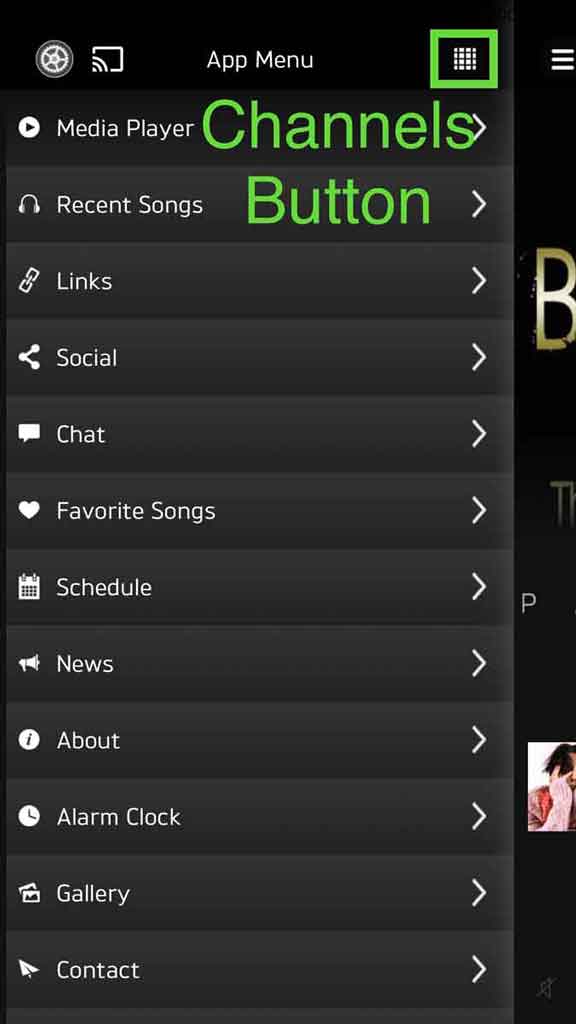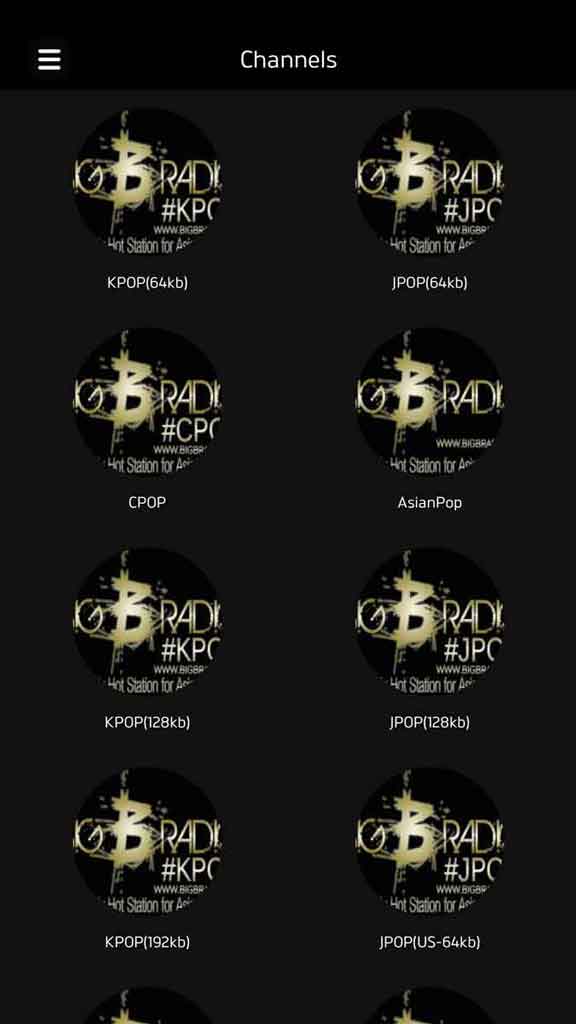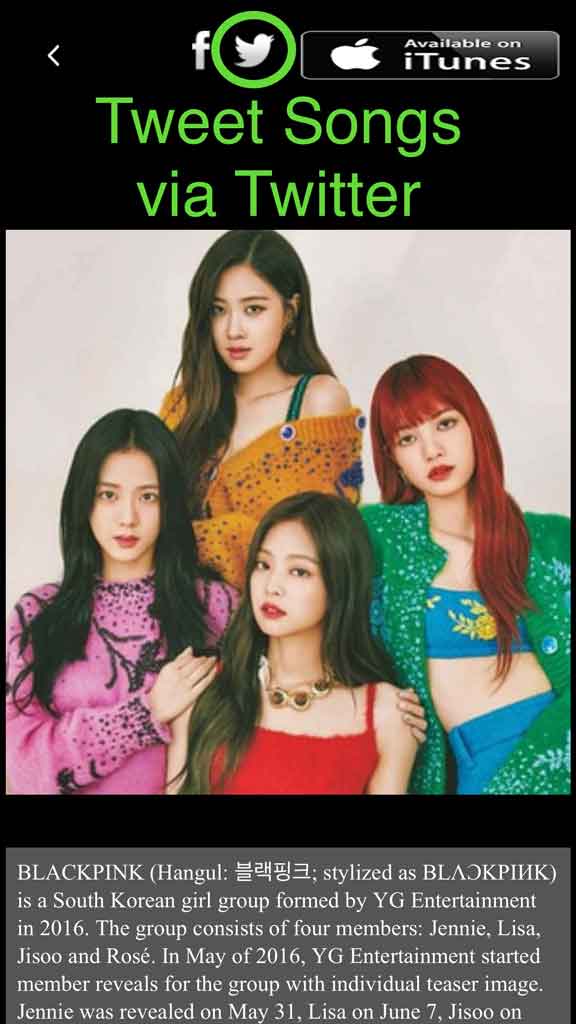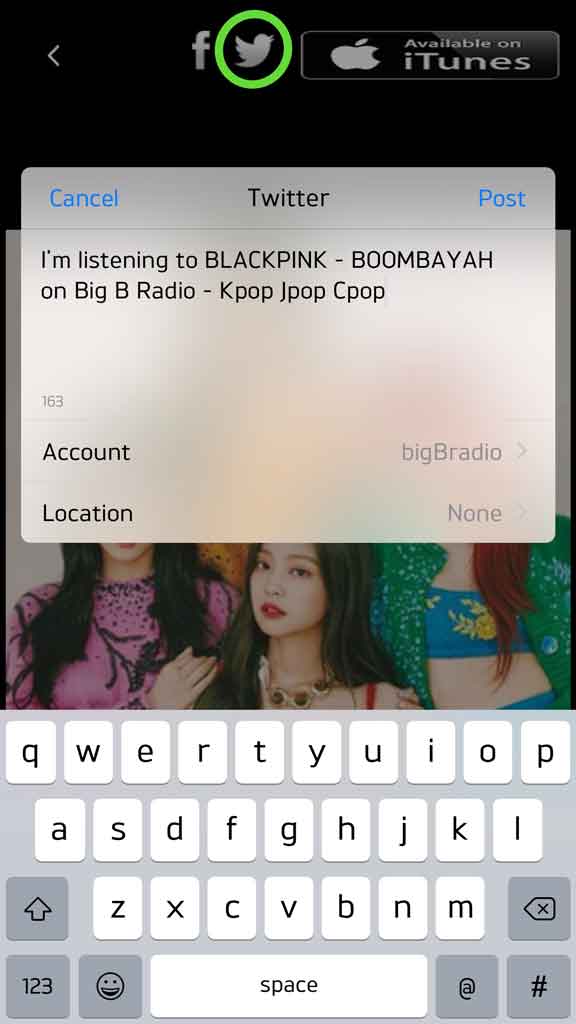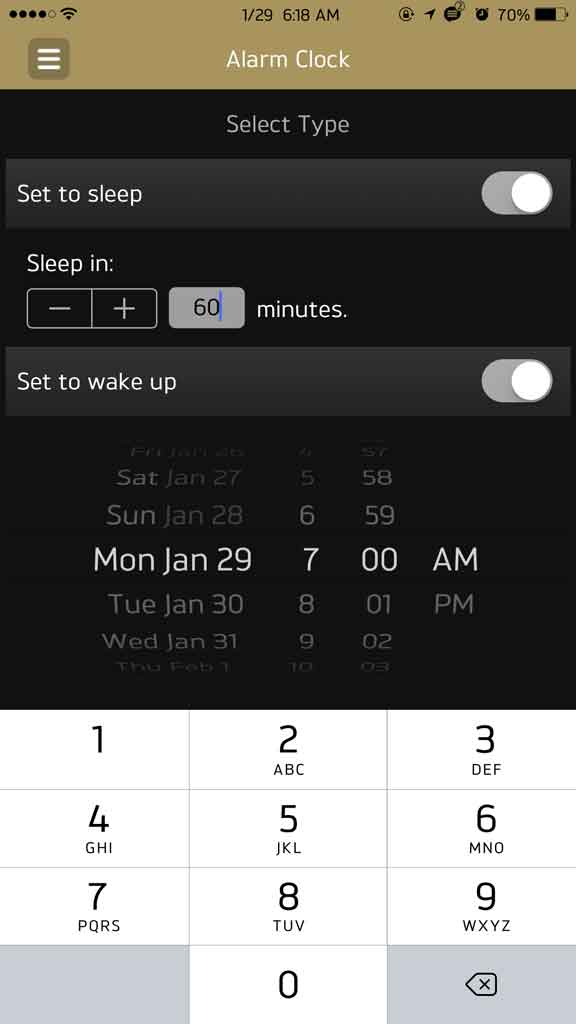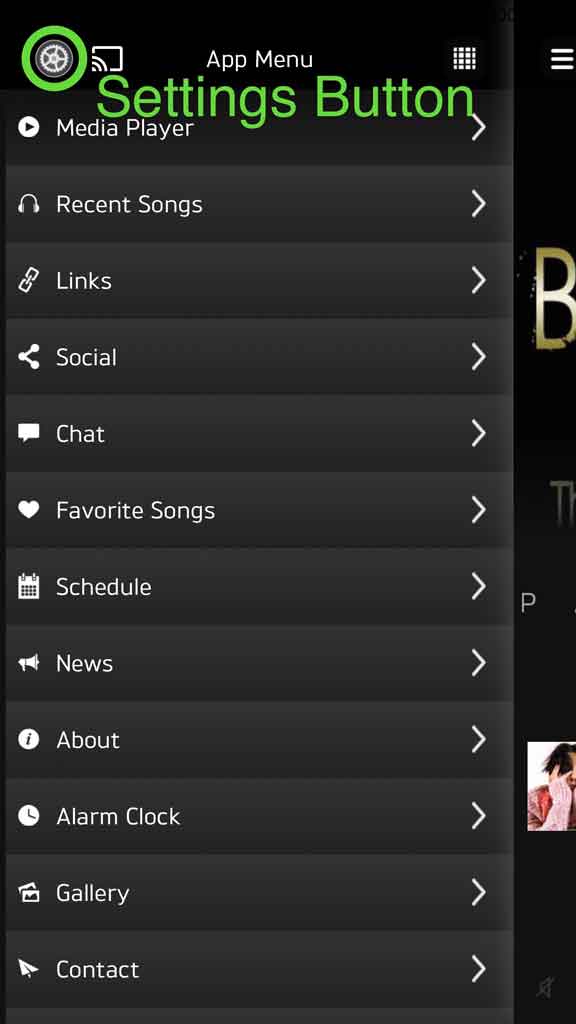Official Big B Radio Mobile App is now available for Android / iPhone / Tablets
Simply search "Big B Radio" in the Play/App store, scan the QR code, or click the links below!
Listen to your favorite Big B Radio’s Kpop, Jpop, Cpop, or Asian Pop Channels anytime.
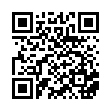
Android Download
Works on Android 4.0 and up phones and tablets.Iphone Download
Works on iOS 9.0 or later.Ipad Download
Works on iOS 9.0 or later.FEATURES / TUTORIAL
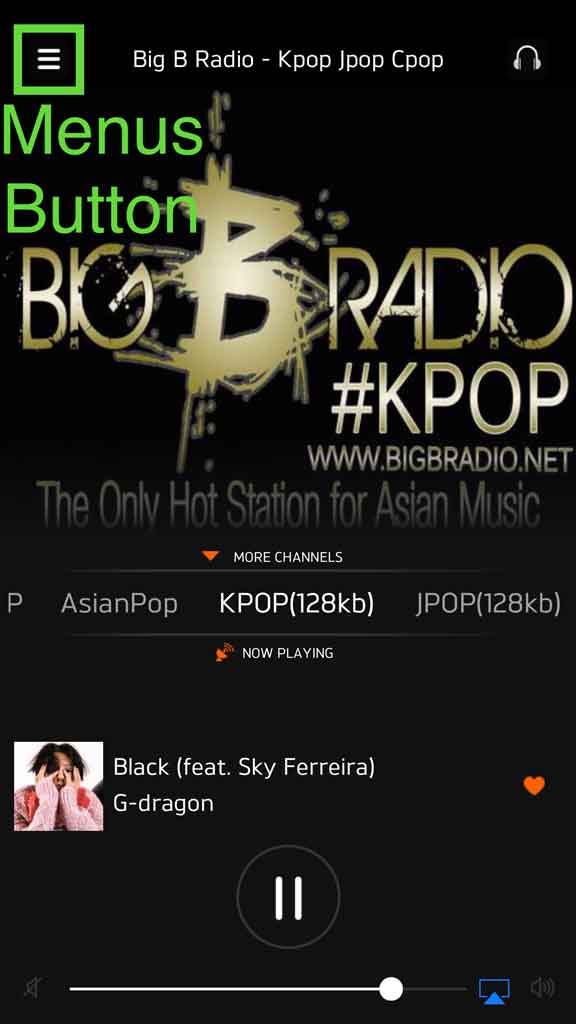
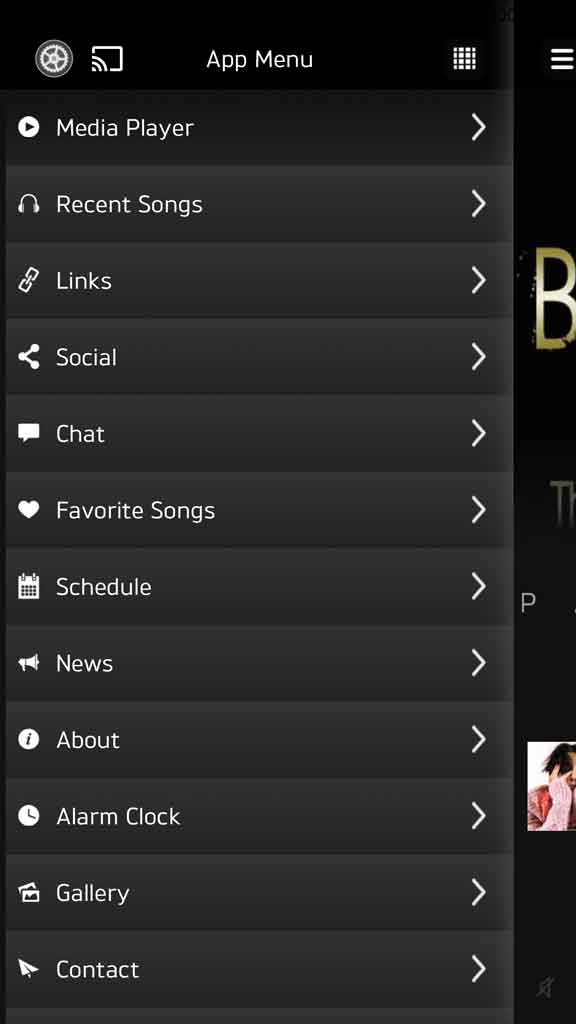
Also, swipe right on media player screen to open App Menus.
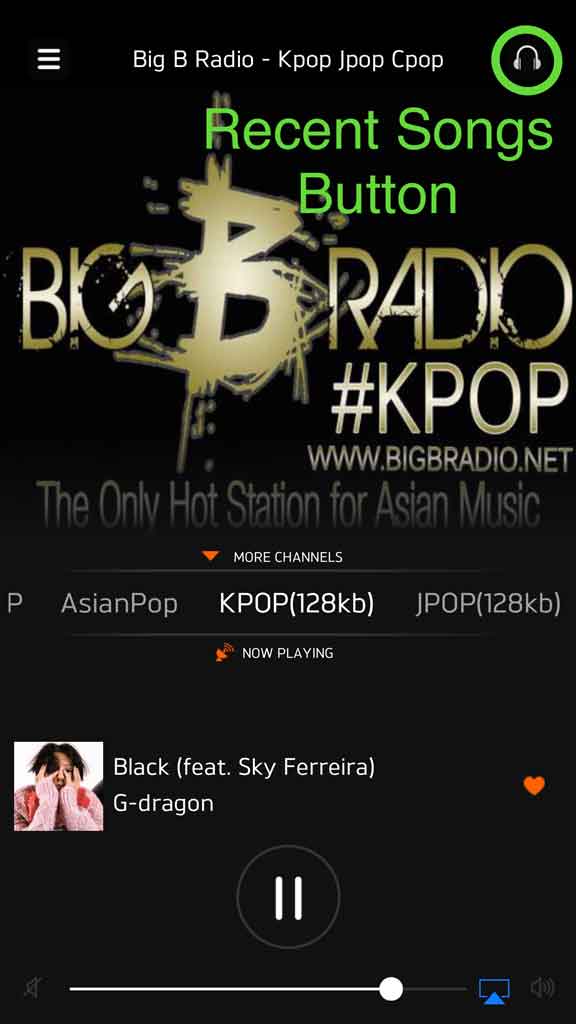
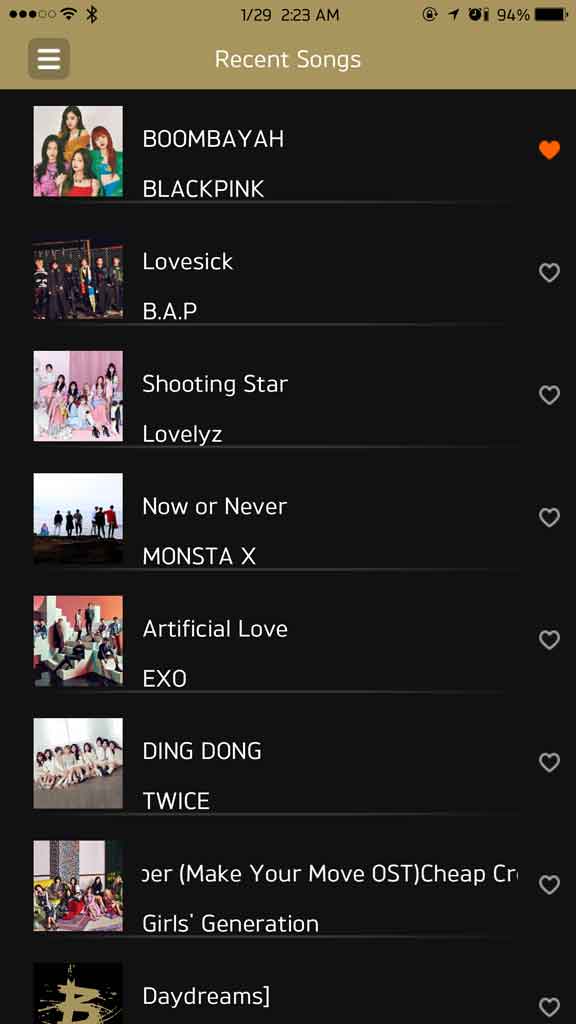
- Headphone icon at the top right corner of media player screen.
- App Menus also has the link to the recent songs
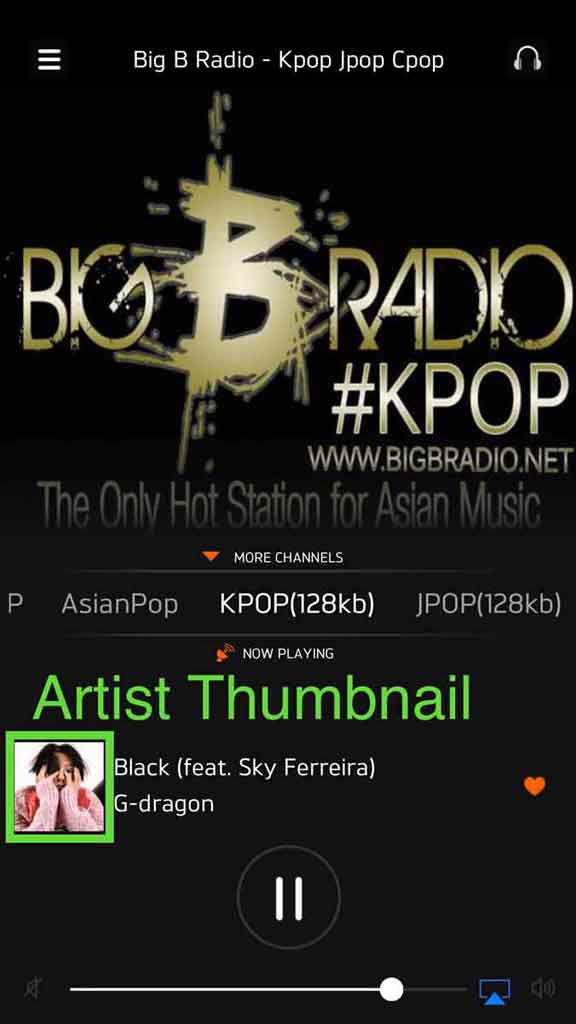
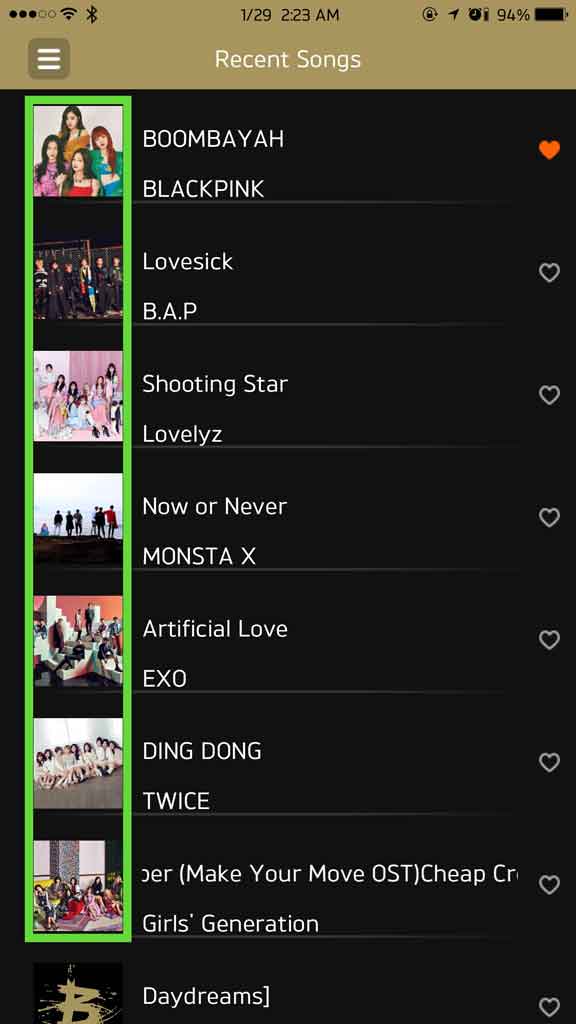
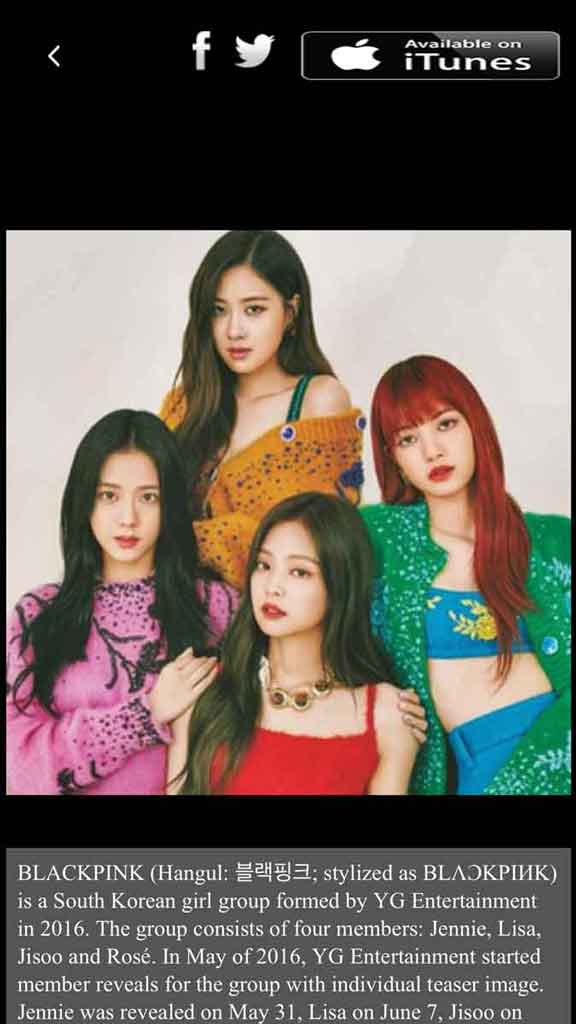
Additionally, an Amazon or iTunes link (if available) to download the song and support the artist.
Swipe up/down to read more of the artist profile information.
Credit Last.fm for source of artists image/profile.
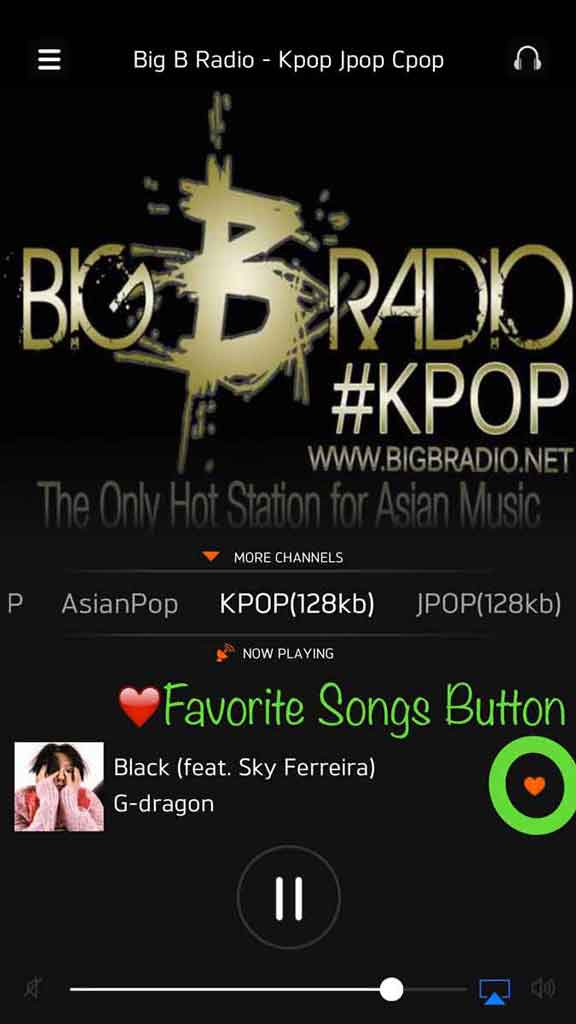
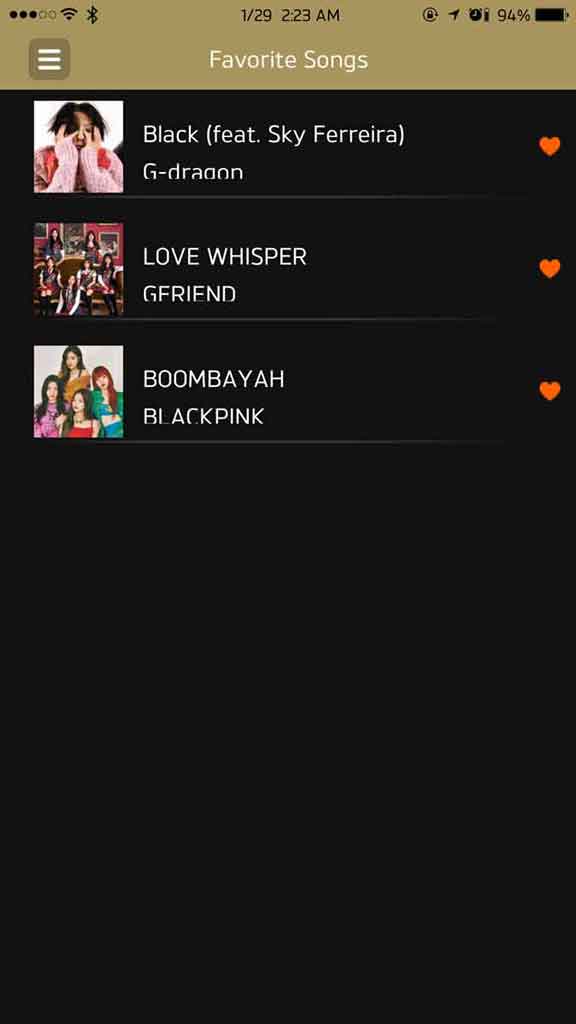
Note: “Clear Cache” will wipe away your favorite songs list. If you use any cleaner app for your phone. Excludes Big B Radio App in your cleaner app settings to save favorite songs list.
Remove Favorite Songs off your list: Click Favorite Songs list from menus (swipe right), then scroll down to find the song you’ll like to remove. Click on the red heart next to the song and then confirm “YES” to remove song from your Favorite Songs list.